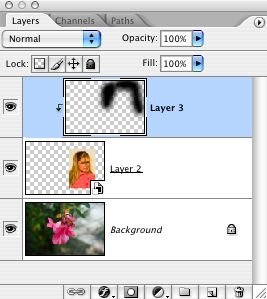
Here's a cool tip from Ben Willmore....
Although you cannot paint directly on a Smart Object in Photoshop, you can "cheat" by adding a blank layer above the Smart Object and using Layer>Creating Clipping Mask so that any paint added to the empty layer will only appear where the Smart Object contains information.
From Ben's class at Photoshop World called Mastering Smart Objects.


No comments:
Post a Comment