Not only can you open a PDF page in Photoshop, but you can also open images from a page. When you open the PDF file a dialog box will open to ask you which page to open (as we saw in part one of this tip). Change the Select menu to Image, and any images that Photoshop can "see" will appear - click on one to open it, or Command click (PC: Control click) on multiple images to open more than one.
From Pete Bauer in
LAYERS magazine 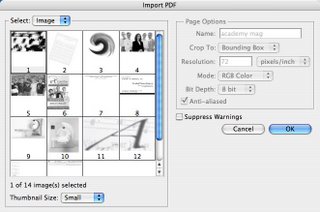
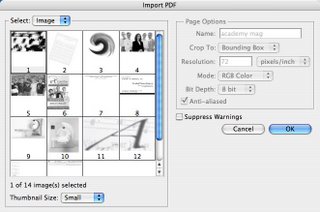
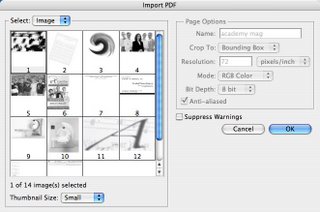

No comments:
Post a Comment