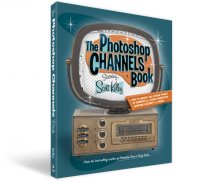
Back in January I posted a handful of keyboard shortcuts when working with Layer Masks. Here's a few more, thanks to Scott Kelby's awesome book The Photoshop Channels Book
To jump to the Layer Mask thumbnail: Command Shift \ (backslash) PC: Control Shift To load the layer mask as a selection: Command Option Shift \ (backslash) PC: Control Alt Shift To see the layer mask as a red overlay: backslash key (Mac or PC)
Of course these are just one small part of this incredibly useful book - if you've been reluctant (scared?) to work with Channels, Scott makes it easy to understand and shows a ton of practical ways to use Channels.


No comments:
Post a Comment