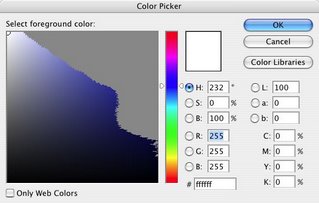
If you're working in RGB mode, colors can shift (change) when you change to CMYK mode. If you're choosing colors in the Color Picker, you can make sure you're choosing "CMYK-safe" colors by turning on the Gamut Warning. With the Color Picker open, press Command Shift Y (PC: Cntrl Shift Y) and a gray overlay will appear over colors that are not appropriate for CYMK. Even as you switch to different hues, the gray overlay will change to indicate the colors you shouldn't pick. Just remember, once you turn on the Gamut Warning, it will stay on until you turn it off again (using the same shortcut or from the View menu).


No comments:
Post a Comment